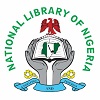You are about to install a new app or shoot more video on your smartphone, but then a message pops up on the screen saying, “There is not enough available storage.†If you have not yet run into this common problem, you likely will do so. At least, there are a few things you can do to free up more storage space on your phone or tablet. From the “duh†department, go through your phone and uninstall apps, games, and other media you no longer use. Keep in mind that if you bought the content from an app store, even if you delete it from your device, you can likely reinstall it at any time at no charge. If your phone accepts them, you can purchase inexpensive microSD memory cards, which slide into the side or back of the phone (usually near the SIM card). This can double, triple, or quadruple your phone’s storage for a loose change in your pocket (seriously, you can pick up a 16GB card for $10 these days). The new Samsung Galaxy S7 and S7 Edge support microSD cards up to 200GB. Rather than downloading media, such as movies and music, it’ll help you save space to simply stream it, especially if you consider yourself likely to have an Internet connection wherever you go.
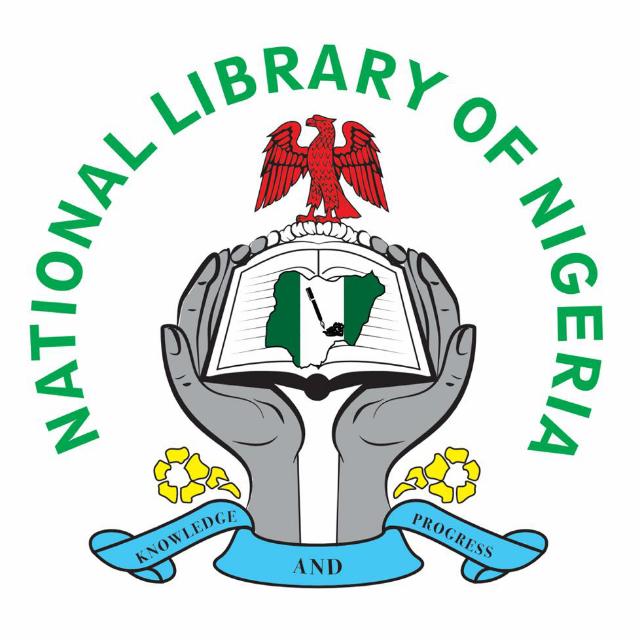 Index to Nigerian Newspapers
Index to Nigerian Newspapers